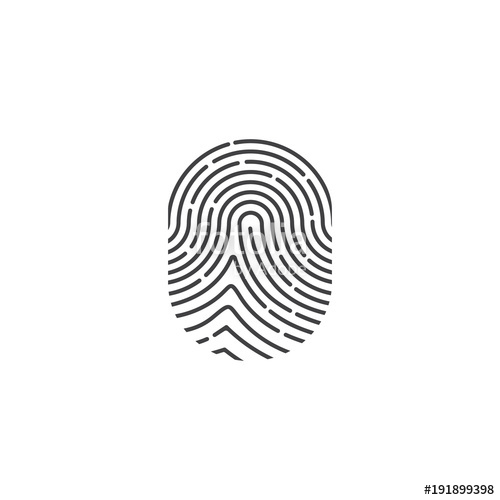Digital Equipment Corporation Digital Server 3220 Series Handbücher
Bedienungsanleitungen und Benutzerhandbücher für Server / Workstation-Motherboards Digital Equipment Corporation Digital Server 3220 Series.
Wir stellen 1 PDF-Handbücher Digital Equipment Corporation Digital Server 3220 Series zum kostenlosen herunterladen nach Dokumenttypen zur Verfügung Wartungshandbuch

Digital equipment corporation Digital Server 3220 Series Wartungshandbuch (227 Seiten)
Marke: Digital-equipment-corporation | Kategorie: Server / Workstation-Motherboards | Größe: 3.02 MB |

Inhaltsverzeichnis
Contents
6
Preface
16
Organization
18
Conventions
20
DEC01620
25
Diagnostics
50
DEC01627-2
55
DEC01457
57
DEC01658
58
Front View
63
DEC01621-2
64
Rear View
67
DEC01638-3
74
Indicators
75
Tools Needed
76
WARNING:
77
DEC01659-2
88
DEC01659-3
92
DEC01638-6
97
DEC01660-2
113
DEC01660-3
115
DEC01058-3
118
CAUTION:
119
DEC01684-3
121
DEC01059
123
Drive Bay
125
DEC01433-5
126
DEC01433-2
128
DEC01433-3
130
DEC01433-6
132
DEC01433-7
133
DEC01433-4
134
DEC01661-2
138
DEC01661-3
139
DEC01435
140
Setup Utility
144
Utilities,”
150
Introduction
151
Figure 11-1
152
Component
152
DEC01629-2
153
Figure 11-2
155
DEC01628-2
156
(Model 3220)
159
Acoustic Levels
187
DEC01638-2
191
POST Messages
193
I/O Address Map
199
BIOS Setup (F2)
202
Factory default
203
Advanced
207
Security Options
213
DEC01595
219
DEC01596
219
DEC01597
219
 Digital Equipment Corporation Digital Server 3220R Series Technical data [en] ,
184 Seiten
Digital Equipment Corporation Digital Server 3220R Series Technical data [en] ,
184 Seiten
Digital Equipment Corporation Geräte